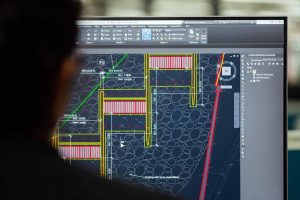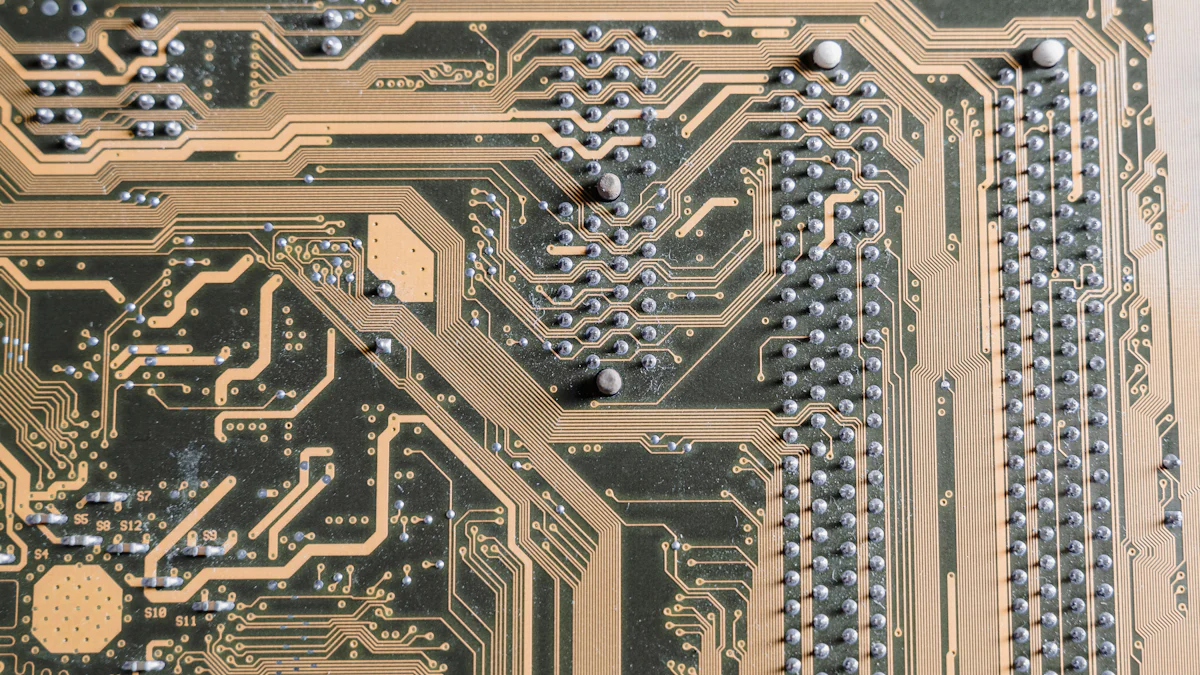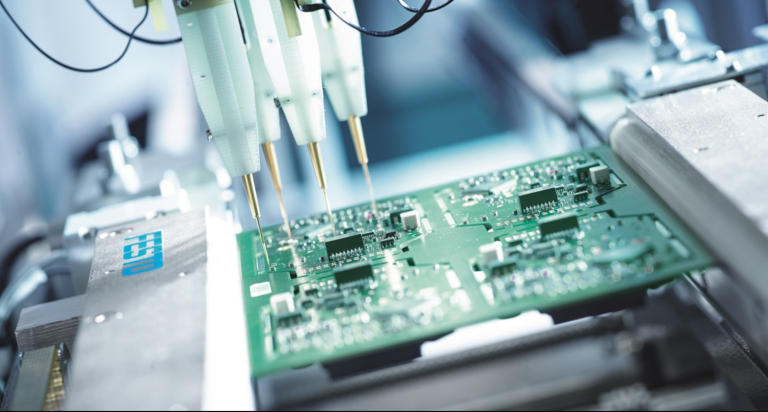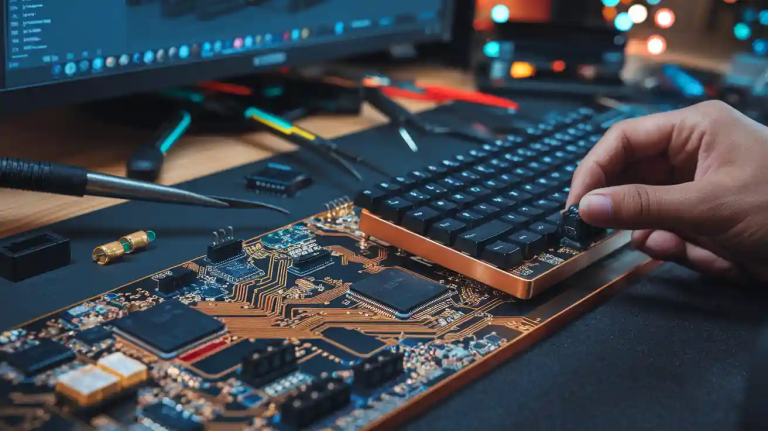Designing a printed circuit board from scratch allows you to transform your electronic ideas into functional hardware. Understanding the pcb design process is crucial for creating efficient and reliable circuits. Beginners often face challenges like improper component placement, poor routing, or thermal management issues. By mastering circuit board design, you can avoid these pitfalls and ensure your projects meet electrical and mechanical requirements. This guide simplifies the design process, helping you create a circuit board layout that balances functionality and manufacturability. With practice, you’ll gain the skills to produce professional-quality printed circuit boards.
Key Takeaways
- Decide what your PCB will do early. Knowing its use helps pick the right parts and design.
- Use good PCB design programs. Beginners can try KiCad or EasyEDA. Advanced users might like Altium Designer for more features.
- Place parts smartly for better work. Keep related parts close to make signals flow well and routing easier.
- Check your design often with Design Rule Checks (DRC). This finds mistakes before making the PCB, saving time and trouble.
- Make correct files for manufacturing. Add all needed details to help the maker and avoid errors.
Define Design Requirements for Circuit Board Design
Defining the design requirements is the foundation of any successful circuit board design. This step ensures your printed circuit board meets its intended purpose while adhering to electrical, mechanical, and manufacturability constraints. By carefully planning this stage, you can avoid costly errors and streamline the design process.
Identify the Purpose and Function of the PCB
Start by determining the specific purpose of your circuit board layout. Ask yourself what the PCB will accomplish and where it will be used. For example:
- Consumer Electronics: Devices like smartphones, laptops, and home appliances rely on PCBs for their core operations.
- Medical Devices: Diagnostic tools and treatment equipment require PCBs designed for precision and reliability.
- Industrial Equipment: PCBs in machinery must withstand harsh environments and ensure durability.
- Automotive and Aerospace Components: These PCBs must meet strict safety and performance standards.
Understanding the application helps you define the necessary features, such as durability, heat management, or signal integrity. This clarity ensures your design aligns with the end-use requirements.
Gather and List Required Components
Once you know the PCB’s purpose, compile a list of components needed for the design. Use tools like KiCad, EAGLE, or Altium Designer to create or reference a detailed circuit diagram. Follow these steps:
- Identify the components based on the circuit’s functionality, such as resistors, capacitors, ICs, and connectors.
- Verify component specifications, availability, and compatibility with your design.
- Use PCB design software to draw the schematic and place components logically.
- Run an Electrical Rules Checker (ERC) to detect and correct errors.
Organizing components early simplifies the circuit board design process and reduces the risk of missing critical elements during layout creation.
Understand Electrical and Mechanical Constraints
Addressing constraints ensures your PCB functions reliably and can be manufactured efficiently. Key considerations include:
- Electrical Constraints: Maintain proper trace width, spacing, and impedance control. Ensure clearance between high-speed signals to minimize interference.
- Physical Constraints: Define board dimensions and layer stackup. Place components strategically to optimize thermal management and mechanical strength.
- Manufacturability Constraints: Avoid silkscreen overlaps, ensure proper solder mask clearance, and maintain copper-to-edge spacing.
- Assembly Constraints: Orient components for ease of assembly and ensure adequate clearance between them.
For example, position heat-generating components near vents and avoid clustering them to prevent overheating. Similarly, use a chassis to support heavy components instead of placing them directly on the board. Addressing these constraints early ensures a robust and efficient circuit board layout.
Choose and Set Up PCB Design Software
Selecting the right PCB design software is a critical step in creating an efficient circuit board design. The software you choose will determine how easily you can translate your ideas into a functional printed circuit board. By understanding the available tools and their features, you can make an informed decision that aligns with your project needs.
Overview of Popular PCB Design Tools
The market offers a wide range of PCB design software, each catering to different skill levels and project requirements. Some of the most popular options include:
- Allegro PCB Designer
- Altium Designer
- Ansys RedHawk
- Autodesk EAGLE
- DipTrace
- EasyEDA
- ExpressPCB Plus
- KiCad EDA
- OrCAD
- Siemens EDA (Mentor Graphics PADS)
- Siemens Xpedition
- Zuken CADSTAR
- Zuken CR-8000
When choosing a tool, consider factors like usability, simulation capabilities, and access to component libraries. For beginners, tools like EasyEDA or KiCad EDA offer user-friendly interfaces and essential features. Advanced users may prefer Altium Designer or Siemens Xpedition for their robust simulation tools and collaboration features.
Install and Configure the Software
After selecting your design software, install it on your computer by following the instructions provided by the developer. During installation, ensure your system meets the software’s hardware and operating system requirements. Once installed, configure the settings to match your project needs. For example, set the default measurement units (e.g., millimeters or inches) and customize the grid spacing for precise component placement.
Many tools also allow you to import component libraries or create custom ones. Take advantage of this feature to streamline your circuit board design process. Proper configuration ensures a smoother workflow and reduces the likelihood of errors during the design phase.
Start a New PCB Design Project
To begin your project, open the software and create a new design file. Most PCB design software provides templates or wizards to help you set up your project. Define the board dimensions, layer stackup, and design rules at this stage. These parameters will guide the layout and routing process, ensuring your circuit board layout meets electrical and mechanical constraints.
Use the schematic editor to add components and establish connections between them. This step lays the groundwork for the physical layout of your PCB. Save your progress frequently to avoid losing any work. Starting with a well-organized project file simplifies the transition to the layout editor and ensures a seamless design experience.
Create the Schematic Diagram for the PCB
Creating the schematic is a critical step in circuit board design. It serves as the blueprint for your printed circuit board, detailing how components connect to achieve the desired functionality. By following a structured approach, you can ensure accuracy and efficiency in your design process.
Add Components to the Schematic
Start by placing schematic components in your design software. Each component in your circuit board layout must have a corresponding symbol in the schematic. Follow these steps to streamline the process:
- Define the functional requirements of your circuit.
- Select components that meet these requirements.
- Use the software’s library to add symbols for each component. If a symbol is unavailable, create one manually.
- Arrange the symbols logically, grouping related components together.
Placing schematic components correctly ensures clarity and simplifies the next steps in the design process. For example, position power supply components at the top and ground connections at the bottom to maintain a logical flow.
Connect Components Using Nets
After adding components, establish connections between them using nets. Nets represent the electrical connections in your circuit board design. To ensure a clean and professional schematic, follow these best practices:
- Use uppercase letters for signal names and place them above the net.
- Keep signal names concise, ideally no longer than four characters.
- Indicate active low signals with an overline or bar.
- Remove any open or unused nets to avoid confusion.
- Use off-page connector symbols for connections spanning multiple pages.
- Arrange the schematic so signals flow from left to right, with power and ground connections at the top and bottom.
These practices improve readability and reduce the risk of errors during the layout phase.
Verify the Schematic for Errors
Before proceeding, verify your schematic to ensure it is error-free. Most PCB design software includes a Design Rule Check (DRC) tool to identify common issues. Run the DRC to detect missing connections, overlapping nets, or incorrect component placements. Address all warnings and errors promptly.
A thorough review at this stage saves time and prevents costly mistakes later in the circuit board design process. Double-check that all components are correctly labeled and connected. This step ensures your schematic is ready for the next phase of the design.
Define the PCB Layout and Board Dimensions
Defining the PCB layout and board dimensions is a crucial step in circuit board design. This process ensures your printed circuit board meets functional, mechanical, and manufacturability requirements. By carefully planning the size, shape, and design rules, you can create a pcb layout that balances performance and efficiency.
Determine Board Size and Shape
Start by determining the size and shape of your pcb board design. Consider the physical constraints of the device or enclosure where the board will be installed. For example, compact devices like wearables require smaller boards, while industrial equipment may allow for larger dimensions. Use your schematic as a reference to estimate the space needed for components and routing.
You should also account for mounting holes, connectors, and edge clearances. These features ensure the board fits securely within its enclosure and aligns with external interfaces. A well-defined board size and shape simplify the assembly process and reduce the risk of mechanical interference.
Set Design Rules and Constraints
Establishing design rules and constraints is essential for a successful circuit board design. These rules guide the placement of components and the routing of traces, ensuring the pcb layout adheres to manufacturing standards. Follow these key steps:
- Define board design rules to ensure fabrication and assembly yield.
- Strategically place components to facilitate routing and meet design rules.
- Group components by type to minimize routing complexity.
- Position power and ground appropriately in the PCB stack-up.
- Adhere to mechanical constraints like connector locations and enclosure limitations.
These rules help you avoid common issues like trace interference, insufficient clearances, or poor thermal management. By addressing these factors early, you can streamline the design process and improve the reliability of your circuit board layout.
Import the Schematic into the Layout Editor
Once you define the pcb layout and set design rules, import your schematic into the layout editor. This step transfers the logical connections from your schematic to the physical board design. Most pcb design software automates this process, ensuring all components and nets are accurately mapped.
After importing, verify that all components are placed within the board outline. Check for errors like missing connections or overlapping elements. This initial review ensures a smooth transition to the next phase of your pcb board design, where you will optimize component placement and routing.
Tip: Save your progress frequently during this stage to avoid losing any work. Regular backups can save time and prevent frustration.
Optimize Component Placement in the PCB Design Process
Optimizing component placement is a critical step in circuit board design. Properly placing components ensures your printed circuit board functions efficiently, minimizes errors, and supports manufacturability. By following best practices, you can create a circuit board layout that balances performance and ease of production.
Group Related Components Logically
Placing components logically improves the overall functionality of your circuit board design. Group components based on their roles and connections. For example, keep power supply components together and position them near the input source. Similarly, cluster signal-processing components to maintain a clean signal flow. Logical grouping reduces trace lengths, minimizes interference, and simplifies routing.
When placing components, consider their electrical relationships. For instance, position decoupling capacitors close to integrated circuits to stabilize power delivery. Logical grouping not only enhances performance but also makes debugging and testing more straightforward.
Optimize Placement for Signal Flow and Space
Efficient placement ensures optimal signal flow and maximizes available space. Use these strategies to achieve this:
- Arrange components to follow the natural flow of signals, from input to output.
- Place high-speed components close to each other to reduce signal delay and interference.
- Avoid placing components too close to the board edges to prevent mechanical damage.
- Distribute components evenly to avoid overcrowding and ensure proper heat dissipation.
By optimizing placement, you improve signal integrity and reduce the risk of noise or crosstalk. This approach also ensures your circuit board layout remains compact and organized.
Consider Manufacturability and Assembly
Designing for manufacturability (DFM) ensures your circuit board design can be produced efficiently. Follow these guidelines to simplify assembly:
- Distribute large components evenly to maintain thermal balance during soldering.
- Avoid mixing through-hole and surface-mount technologies to reduce production complexity.
- Select component packages that are compatible with automated assembly processes.
- Keep the bill of materials (BOM) updated to prevent delays during manufacturing.
These considerations reduce production costs and minimize the risk of errors during assembly. A well-optimized design not only performs better but also streamlines the manufacturing process.
Benefits of Optimized Component Placement
The table below highlights the advantages of optimizing component placement in PCB design:
| Benefit | Description |
|---|---|
| Improved Performance | Optimized designs have better electrical performance, signal integrity, and power delivery. |
| Reduced Errors | Following optimization guidelines reduces the likelihood of design errors and rework. |
| Enhanced Manufacturability | Designs that consider DFM principles are easier and cheaper to manufacture. |
By focusing on logical grouping, signal flow, and manufacturability, you can create a robust and efficient circuit board design.
Route Traces and Add Power/Ground Planes
Routing traces and adding power/ground planes are essential steps in circuit board design. These processes ensure reliable electrical connections, improve stability, and enhance the overall performance of your printed circuit board.
Route Signal Traces for Electrical Connections
Routing signal traces establishes the electrical pathways between components. To achieve this, use your PCB design software to connect the nets defined in your schematic. Follow these best practices:
- Keep traces as short and direct as possible to reduce resistance and signal delay.
- Avoid sharp angles (e.g., 90°) in traces, as they can cause signal reflections and EMI. Use rounded or 45° angles instead.
- Separate high-speed signal traces from low-speed ones to minimize interference.
- Route differential pairs (e.g., USB or Ethernet signals) together with equal lengths to maintain signal integrity.
Efficient trace routing ensures your circuit board design performs as intended while reducing the risk of electrical noise or signal degradation.
Add Power and Ground Planes for Stability
Adding power and ground planes enhances the stability and efficiency of your circuit board layout. These planes are large copper areas that distribute power and provide a common ground reference. Their benefits include:
- Shorter return paths, leading to more efficient power delivery.
- Improved current capacity, which lowers operating temperatures and enhances board integrity.
- Enhanced power distribution, ensuring consistent power delivery across the board.
- Better decoupling between circuits, reducing noise and energy spread.
- Reduced voltage drops, maintaining stability.
- Heat dissipation, preventing hot spots and improving performance.
- Minimized electromagnetic interference (EMI), which enhances signal integrity.
When you add power and ground planes, ensure they cover as much of the board as possible. This approach simplifies routing and improves the overall reliability of your circuit board design.
Ensure Proper Trace Widths and Clearances
Proper trace widths and clearances are critical for manufacturability and performance. Use these guidelines:
- For in-house boards, use larger traces, such as 15 mils for signal traces and 30 mils for power traces.
- For professional manufacturing, smaller traces (e.g., 8-10 mils) are acceptable, with a minimum width of 5-6 mils.
- For high-tech applications, trace widths can go as small as 2.5 mils.
- Use a trace width calculator for power traces, typically opting for 20-25 mils.
- Maintain spacing between traces, ideally equal to the trace width, to prevent short circuits.
Incorporate these rules into your design software’s Design Rule Checks (DRC) to ensure compliance. Proper trace widths and clearances improve electrical performance and reduce manufacturing errors.
Tip: Always consult your PCB manufacturer’s specifications for trace width and clearance requirements to ensure compatibility with their fabrication process.
Add Silkscreen Markings and Labels to the PCB
Adding silkscreen markings and labels to your circuit board design is essential for ensuring proper assembly, functionality, and maintenance. These markings provide critical information about component placement, orientation, and board details, making the assembly process more efficient and reducing the risk of errors.
Label Components Clearly for Assembly
Clear component labels simplify the assembly process and help technicians identify parts quickly. Use your PCB design software to place silkscreen and other markings near each component. Ensure the labels are legible and positioned to avoid overlapping with solder pads or traces. For example, assign reference designators like “R1” for resistors or “C1” for capacitors. These labels should match the schematic and assembly drawings to maintain consistency.
Avoid cluttering the board with excessive text. Instead, focus on essential information that aids assembly and troubleshooting. Proper labeling not only speeds up production but also ensures accurate placement of components during manufacturing.
Add Orientation and Polarity Markings
Orientation and polarity markings are crucial for components like diodes, capacitors, and LEDs. Incorrect placement of these parts can lead to circuit failure. Follow these best practices to ensure clarity:
- Use standard symbols for polarized components, such as “+” for positive terminals or a stripe for cathodes.
- Adhere to IPC standards for land patterns and polarity markings.
- Include clear polarity indicators in the schematic and assembly drawings.
- Verify markings during the design review process to prevent errors.
- Communicate any non-standard markings to the assembly team.
For example, place a “+” symbol near the positive terminal of a capacitor and a stripe near the cathode of a diode. Consistent and clear markings improve the reliability of your printed circuit board.
Include Board Information (e.g., version, name)
Adding board information enhances traceability and simplifies maintenance. Include details like the board name, version number, and manufacturing date on the silkscreen layer. This information helps identify the circuit board layout during testing or repairs.
Position the text in an unobtrusive area, such as near the edges of the board. Use a font size that remains legible without consuming excessive space. Including this information ensures your circuit board design remains organized and easy to manage throughout its lifecycle.
Tip: Always review your silkscreen layer before finalizing the design. Ensure all markings are clear, accurate, and free from overlaps with other elements.
Verify the Circuit Board Design Using DRC
Verifying your circuit board design with a Design Rule Check (DRC) is a critical step in ensuring your printed circuit board meets manufacturing and performance standards. This process identifies potential issues that could compromise functionality or manufacturability, allowing you to address them before production.
Run Design Rule Checks (DRC) for Errors
Running a DRC helps you identify rule violations in your circuit board design. These checks compare your design against predefined rules, such as trace widths, spacing, and layer configurations. Common errors detected during a DRC include:
- Net antennae, which occur when traces are left unconnected.
- Short circuits caused by overlapping traces or pads.
- Room definition errors, where components exceed their designated areas.
- Layer pair mismatches in multi-layer designs.
- Vias under SMD pads without proper values assigned.
To run a DRC, configure the settings in your PCB design software according to your manufacturer’s specifications. This ensures the check aligns with fabrication requirements. Once configured, execute the DRC tool to scan your circuit board layout for errors.
Fix Errors and Address Warnings
After running the DRC, you must resolve any errors or warnings to ensure a flawless design. Follow these steps to address issues effectively:
- Set up the DRC tool with accurate rules based on your manufacturer’s guidelines.
- Run the DRC to identify violations in your circuit board design.
- Resolve errors by adjusting trace widths, modifying spacing, repositioning components, or refining the board outline.
- Iterate by rerunning the DRC after making changes to confirm all issues are resolved.
This iterative process ensures your circuit board layout adheres to both electrical and mechanical constraints, reducing the risk of production delays or failures.
Perform a Final Review of the PCB Design
Before finalizing your design, conduct a thorough review to ensure all aspects meet the required standards. Verify that all components are correctly placed, traces are routed efficiently, and silkscreen markings are clear. Double-check that the DRC reports no errors or warnings. This final review acts as a safeguard, ensuring your circuit board design is ready for manufacturing without complications.
By taking the time to verify with design rule check tools and addressing all issues, you enhance the reliability and manufacturability of your printed circuit board. This step is essential for producing a high-quality product that performs as intended.
Generate Manufacturing Files for the PCB Manufacturing Process
Generating manufacturing files is a vital step in preparing your circuit board design for production. These files communicate your design intent to the manufacturer, ensuring the printed circuit board is fabricated and assembled accurately. By following these steps, you can streamline the pcb manufacturing process and minimize errors.
Export Gerber Files and Drill Files
Gerber files are the industry standard for transferring circuit board design data to manufacturers. These files store the shape and location of every element in your design, including traces, pads, and vias. Each layer of your circuit board layout, such as the top copper, bottom copper, solder mask, and silkscreen, is saved as a separate Gerber file. Drill files, on the other hand, specify the locations and sizes of holes for vias and mounting points.
Using your PCB design software, you can generate Gerber files and drill files with just a few clicks. Ensure you include all necessary layers and verify that the files meet your manufacturer’s specifications. Gerber files standardize the data transfer process, reducing the risk of errors and ensuring an efficient pcb manufacturing process. This step is critical to avoid defective boards and unnecessary costs.
Include Assembly Drawings and Documentation
Assembly drawings and documentation provide essential guidance for assembling your printed circuit board. These materials ensure that components are placed and soldered correctly, reducing the likelihood of assembly errors. Key elements to include are:
- A detailed Bill of Materials (BOM) listing all components and their suppliers.
- Cautionary markings for handling sensitive components, such as those prone to electrostatic discharge.
- Assembly notes specifying component placement, soldering instructions, and handling guidelines.
Additionally, highlight critical components with specialized mounting instructions, show additional hardware with specific details, and provide detailed views of complex assembly areas. Comprehensive documentation ensures a smooth transition from design to production.
Verify Files for Completeness and Accuracy
Before submitting your files, verify their completeness and accuracy. Double-check that all Gerber files, drill files, and assembly documentation are included. Use your PCB design software’s built-in tools to preview the files and confirm that they match your circuit board design. Pay close attention to trace widths, clearances, and layer alignments.
You should also consult your manufacturer’s guidelines to ensure the files meet their requirements. A thorough review at this stage prevents delays and ensures your circuit board layout is ready for production. Taking the time to verify your files enhances the reliability of the pcb manufacturing process.
Tip: Always communicate with your manufacturer to clarify any specific requirements or preferences for file formats and documentation.
Submit Files for PCB Manufacturing
Select a Reliable PCB Manufacturer
Choosing the right manufacturer is crucial for turning your circuit board design into a high-quality product. A reliable manufacturer ensures your printed circuit board meets all specifications and performs as intended. Use the following criteria to evaluate potential manufacturers:
| Criteria | Description |
|---|---|
| Quality | Ensure the manufacturer can meet your specifications, including layers, material type, tolerances, and specific requests. |
| Cost | Balance cost and quality; lower prices may lead to poor quality, which can be detrimental in the long run. |
| Timescale | Confirm that the manufacturer can meet deadlines; consider if quick turn capabilities are suitable for long-term production. |
| Relationships | Evaluate the manufacturer’s ability to cooperate and build relationships, which can enhance synergy and improve processes. |
| Material Sourcing | Investigate where materials are sourced; ensure consistency and compliance with standards to avoid performance variations. |
| Production Capabilities | Match the manufacturer’s capabilities with your required quantities, whether for prototypes or small production runs before scaling up. |
Selecting a manufacturer that aligns with your project needs ensures a smooth transition from design to production.
Upload Files and Specify Manufacturing Requirements
Once you select a manufacturer, upload your files and provide detailed manufacturing requirements. These details help the manufacturer produce your circuit board layout accurately. Include the following:
- Fabrication drawing with board outline and mounting hole information.
- Complete stack-up view specifying layer dimensions and board materials.
- Drill location information with symbols for each size.
- Non-standard board features, such as slots or cut-outs, fully dimensioned.
- Processing requirements, such as silkscreen and solder mask colors.
- Manufacturing class (e.g., class 2 or 3) based on application requirements.
For assembly, include:
- Assembly drawings showing all components in their assembled locations.
- Reference designators for identification.
- Notes for the manufacturer on assembly instructions.
Providing comprehensive documentation ensures your pcb prototype or production run meets your expectations.
Review and Confirm the Order for Production
Before finalizing the order, review all files and specifications with the manufacturer. Most manufacturers perform a Design for Manufacture (DFM) check to identify potential issues. This step ensures your circuit board design can be produced efficiently without excessive resources or time.
Request a design review to verify that all components are present and correctly structured. The manufacturer may require your approval on working files and design specifics before proceeding. Carefully examine these details to avoid errors during production. Confirming the order ensures your circuit board layout transitions seamlessly into manufacturing, resulting in a reliable and functional product.
Designing a printed circuit board from scratch involves mastering several critical steps. You begin by defining design requirements, selecting the right tools, and creating a schematic. Next, you optimize the circuit board layout, route traces, and add silkscreen markings. Finally, you verify the design and generate manufacturing files. Each phase demands precision and adherence to industry standards.
To excel in circuit board design, practice regularly and refine your skills. Avoid common mistakes like placing parts too close to the board edge or neglecting proper trace spacing. Follow best practices, such as planning with manufacturability in mind and simulating designs to validate functionality. Attention to detail ensures your circuit board layout performs reliably and meets manufacturing requirements.
Tip: Always assess the quality of your design early and maintain clear documentation to simplify production and troubleshooting.
By following these guidelines, you can create efficient, high-quality PCB designs that bring your electronic projects to life.
FAQ
What are the main advantages of designing your own PCB?
Designing your own PCB gives you complete control over functionality, layout, and performance. You can customize the board to meet specific project requirements, optimize space, and improve signal integrity. It also reduces dependency on pre-made boards, ensuring your design is unique and tailored to your needs.
How do you ensure your PCB design is manufacturable?
Follow Design for Manufacturability (DFM) principles. Use proper trace widths, clearances, and component spacing. Adhere to your manufacturer’s specifications for materials and tolerances. Run Design Rule Checks (DRC) to identify errors. Communicate with your manufacturer to clarify requirements and avoid production issues.
Why is component placement critical in PCB design?
Proper component placement ensures efficient signal flow, minimizes interference, and optimizes thermal management. Logical grouping of components reduces trace lengths and simplifies routing. It also improves manufacturability by aligning with automated assembly processes, reducing production costs and errors.
What tools are best for beginners in PCB design?
For beginners, tools like KiCad, EasyEDA, and Autodesk EAGLE are ideal. They offer user-friendly interfaces, extensive libraries, and essential features for schematic creation and layout design. These tools simplify the learning process while providing professional-grade capabilities.
How can you improve the reliability of your PCB design?
Use power and ground planes to enhance stability. Maintain proper trace widths and clearances. Add decoupling capacitors near ICs to stabilize power delivery. Verify your design with DRC tools and simulate circuits to detect potential issues. Attention to detail ensures long-term reliability.
Tip: Always consult your manufacturer’s guidelines to align your design with their capabilities.