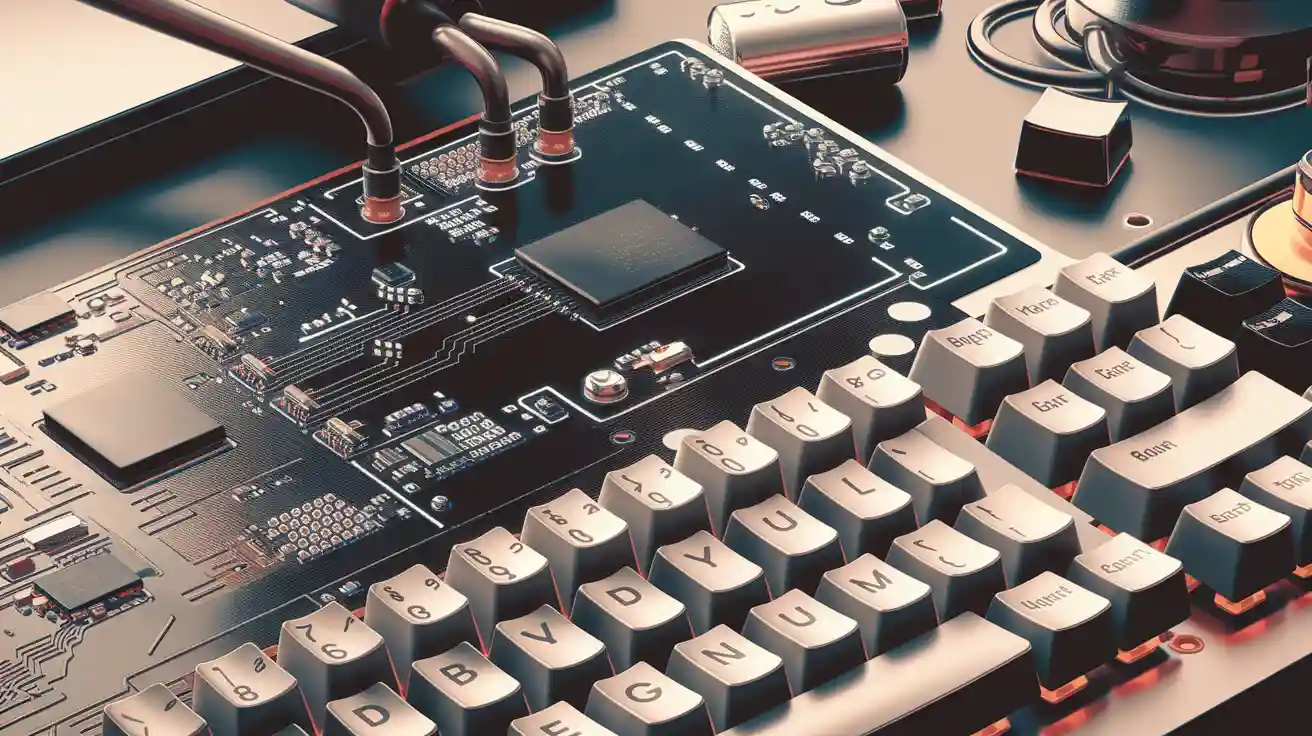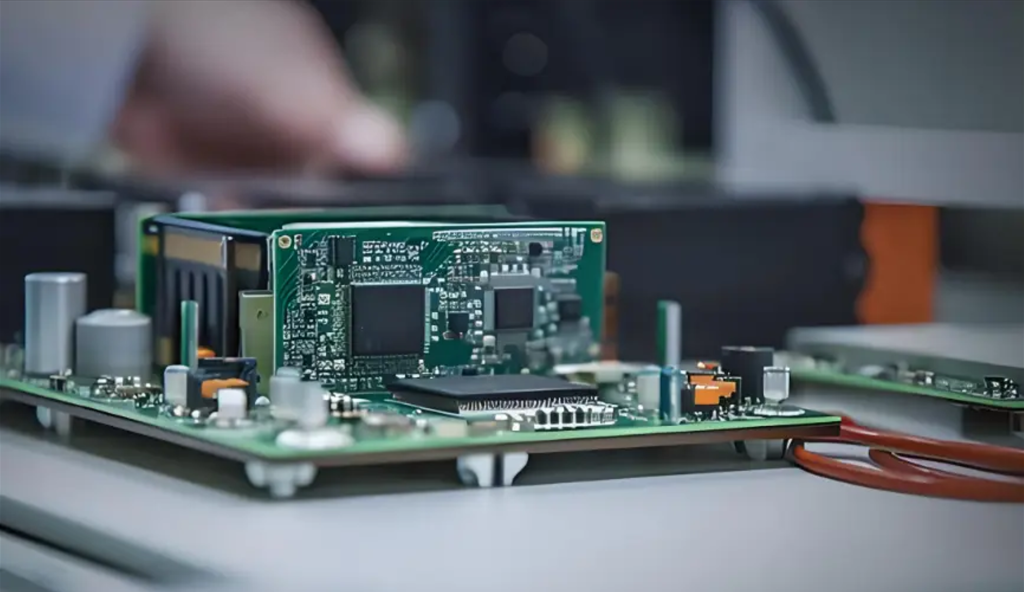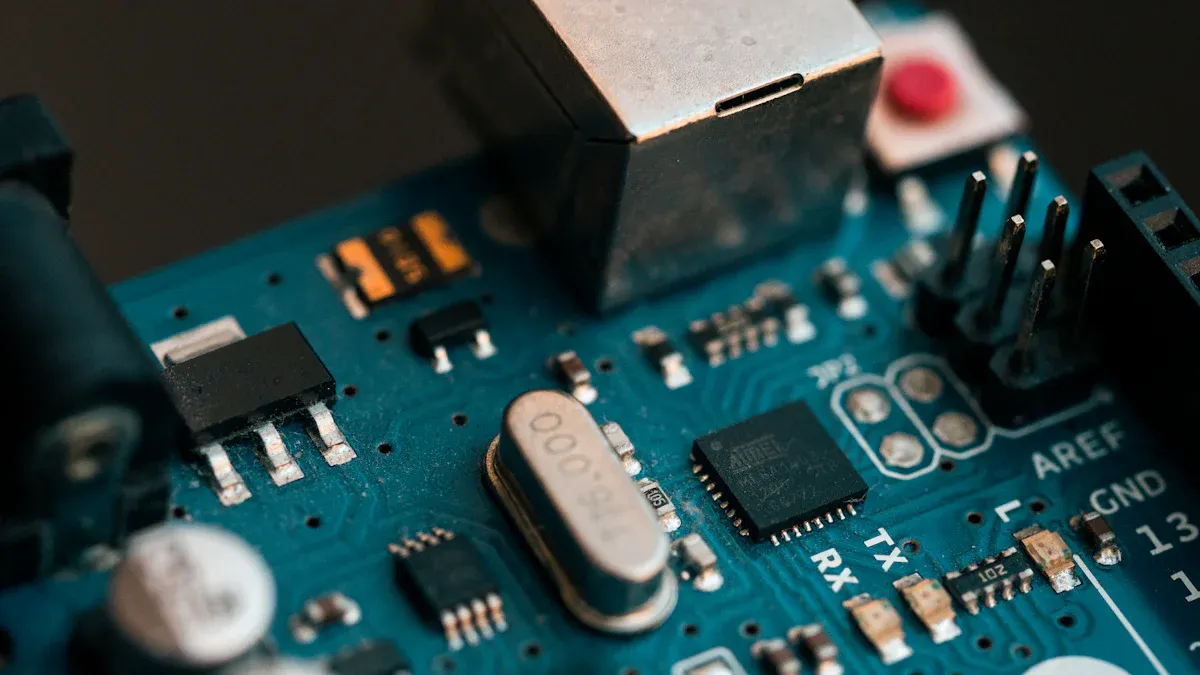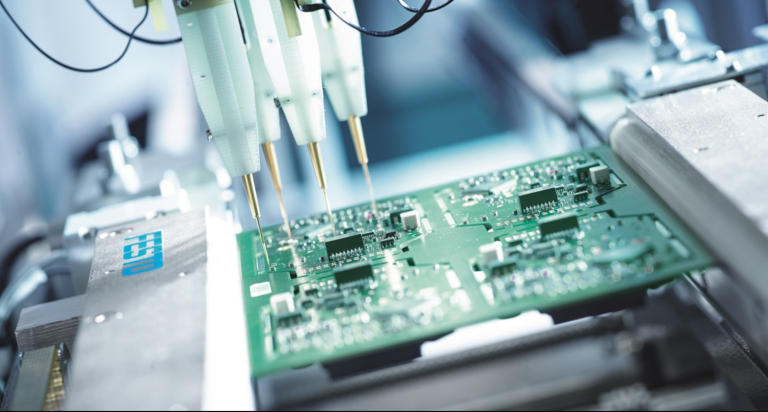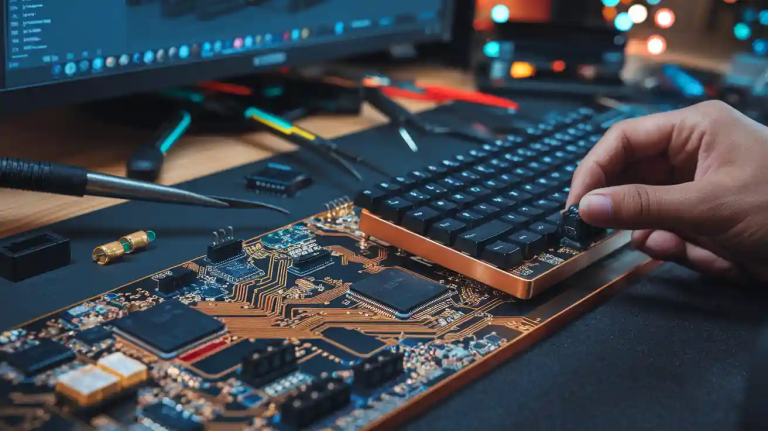A mechanical keyboard PCB forms the backbone of your custom mechanical keyboard. It connects every switch, enabling precise communication between your keystrokes and the computer. High-quality PCBs are built to withstand heavy use, ensuring your keyboard remains reliable over time. The growing demand for mechanical keyboards highlights their durability and superior typing experience. Brands like Keyceo Tech design PCBs to endure intense usage and environmental challenges, making them ideal for gaming and professional setups. Without a robust PCB, achieving a functional and long-lasting custom mechanical keyboard becomes impossible.
Key Takeaways
- A mechanical keyboard PCB links switches and records key presses correctly.
- Good PCBs help you type better and stop problems like ghosting or double typing.
- Picking the right PCB layout and size is important for making a keyboard that fits you.
- Buying a strong PCB can make your keyboard last longer, which is great for gamers and workers.
- Choose trusted brands for PCBs to get good quality and performance since they are tested to last.
Understanding the Role of a Mechanical Keyboard PCB
What Is a Mechanical Keyboard PCB?
A mechanical keyboard PCB, or printed circuit board, serves as the foundation of your keyboard. It connects all the key switches and ensures that every keystroke is accurately registered. Think of it as the motherboard of your keyboard, where all the electrical components come together to function seamlessly.
The PCB features a matrix design, which arranges circuits in rows and columns. This design prevents ghosting, a common issue where unintended key presses are registered. Additionally, the PCB’s thickness, typically 1.5mm or 1.2mm, impacts the keyboard’s durability and stiffness. The copper layer within the PCB ensures faster signal transmission and enhances its longevity.
Mechanical keyboard PCBs also vary in size depending on the layout. For instance, a compact 60% keyboard requires a smaller PCB compared to a full-sized one. These technical specifications make the PCB a critical component in any custom mechanical keyboard.
How a PCB Powers a Custom Mechanical Keyboard
The PCB acts as the central hub of your custom mechanical keyboard. Each key switch connects to the PCB, allowing it to transmit signals to the computer. A microprocessor embedded in the PCB processes these signals and ensures accurate communication.
To ensure reliability, manufacturers perform various tests on the PCB. For example:
| Testing Method | Purpose |
|---|---|
| Continuity Testing | Ensures there are no breaks in the circuits by checking for continuity in the PCB traces. |
| Insulation Resistance Testing | Measures resistance between traces to prevent unintended short circuits. |
| Functionality Testing | Tests each key press to ensure it registers correctly when connected to a microcontroller. |
These tests ensure that your PCB performs flawlessly, making it the backbone of your keyboard’s functionality. If you ever need to test your PCB, these methods can help identify potential issues.
Types of PCBs: Soldered vs. Hot-Swappable
When choosing a PCB for your mechanical keyboard, you’ll encounter two main types: soldered and hot-swappable. Soldered PCBs require you to physically solder the key switches to the board. This creates a secure and durable connection, ideal for long-term use. However, it limits your ability to change switches easily.
Hot-swappable PCBs, on the other hand, allow you to replace key switches without soldering. This flexibility makes them popular among enthusiasts who enjoy experimenting with different switches. While hot-swappable sockets may degrade after extensive use, they can still last for years with proper care. Both options have their advantages, so your choice depends on your preferences and how you plan to use your keyboard.
Benefits of a High-Quality Mechanical Keyboard PCB
Enhanced Functionality and Typing Accuracy
A high-quality mechanical keyboard PCB ensures every keystroke is registered with precision. This accuracy is vital for both gaming and professional tasks where even a single missed input can disrupt your workflow. The PCB’s matrix design minimizes ghosting and key chatter, allowing you to type or game without interruptions.
Additionally, the PCB works seamlessly with key switches and key stabilizers to deliver a smooth typing experience. Key stabilizers, especially on larger keys like the spacebar, rely on the PCB to maintain consistent performance. This synergy between components enhances your typing accuracy and overall functionality.
Customization Options for Layout and Features
A premium mechanical keyboard PCB offers extensive customization options. You can choose from various layouts, such as 60%, TKL (tenkeyless), or full-sized, depending on your needs. These PCBs also support programmable features, enabling you to remap keys or create macros for specific tasks.
Hot-swappable PCBs take customization a step further by allowing you to experiment with different key switches without soldering. This flexibility lets you tailor your keyboard to your preferences, whether you prefer tactile, linear, or clicky switches. Furthermore, many PCBs support RGB lighting, giving you the freedom to personalize your keyboard’s aesthetics.
Durability and Longevity in Custom Builds
Investing in a high-quality PCB ensures your mechanical keyboard lasts for years. Manufacturers like Keyceo Tech design PCBs with durability in mind. These PCBs undergo rigorous quality control processes, including:
- Burn-in testing, which exposes the PCB to high temperatures and voltages to identify potential failures.
- Functional testing, which validates the performance of the PCB and ensures it meets operational standards.
These tests confirm that the PCB can withstand real-world stresses, making it a reliable foundation for your custom build. The copper layers within the PCB also enhance its durability, ensuring it remains functional even under heavy use. Paired with a sturdy keyboard plate and durable key caps, your custom mechanical keyboard becomes a long-term investment.
Why the PCB Is the Most Critical Component in a Custom Mechanical Keyboard
Comparing the PCB to Switches, Keycaps, and Other Components
The printed circuit board is the heart of your mechanical keyboard, performing functions that other components cannot. While key switches and key caps contribute to the tactile feel and aesthetics, the PCB ensures the keyboard operates correctly. It transmits signals from the key switches to the computer and receives feedback, such as lighting commands or error signals. This two-way communication highlights the PCB’s active role, unlike the passive nature of key caps or key stabilizers. Without a functional PCB, even the best switches and key caps would fail to deliver a usable keyboard.
Additionally, the PCB integrates advanced features like anti-ghosting and programmable layouts, which elevate the keyboard’s performance. These capabilities make it indispensable, setting it apart from other components that primarily enhance the user experience.
How the PCB Defines the Keyboard’s Layout and Features
The PCB determines the layout and functionality of your mechanical keyboard. It connects each key to the microcontroller, converting physical keystrokes into electrical signals. Using a matrix design, the PCB minimizes the number of circuits required by arranging keys in rows and columns. This design ensures accurate key detection by identifying the intersection of a row and column when a key is pressed.
Different PCB layouts cater to various user needs. For example:
| Layout Type | Features |
|---|---|
| Full-sized | Complete set of keys, numeric keypad included, ideal for comprehensive tasks. |
| 80% Tenkeyless (TKL) | No numeric keypad, compact and lightweight, popular for gaming. |
| 60% Mini Keyboard | Highly compact, no function row or navigation cluster, ideal for minimalistic setups. |
The PCB’s layout also supports features like RGB lighting and programmable macros, allowing you to customize your keyboard to suit your preferences. Whether you need a compact design or a full-sized setup, the PCB defines the keyboard’s capabilities.
The PCB’s Role in Preventing Ghosting and Key Chatter
Ghosting and key chatter can disrupt your typing or gaming experience. The PCB plays a crucial role in preventing these issues. Diodes embedded in the PCB ensure that current flows in only one direction, enabling accurate detection of multiple simultaneous key presses. This functionality eliminates ghosting, where unintended key presses are registered.
Key chatter, caused by mechanical switch bounce, is also mitigated by the PCB’s design. The microcontroller processes signals to filter out false inputs, ensuring each keystroke is registered only once. These features make the PCB essential for delivering a smooth and reliable typing experience.
How to Choose the Right PCB When You Build a Custom Keyboard
Key Factors: Layout, Compatibility, and Features
Selecting the right PCB is crucial when you build a custom keyboard. The PCB determines the layout, compatibility, and features of your mechanical keyboard. Here are the key factors to consider:
- PCB Layout and Size: Choose a PCB that matches your desired keyboard layout. For example, compact keyboards (40-60%) require smaller PCBs, while full-sized keyboards (70-100%) need larger ones.
- Switch Compatibility: Ensure the PCB supports the type of key switches you plan to use. Some PCBs are compatible with both three-leg and five-leg switches, while others are not.
- Solder vs. Hot-Swap: Decide whether you prefer the stability of soldered switches or the flexibility of hot-swappable PCBs. Hot-swappable options allow you to change switches without soldering.
- Firmware and Software Support: Look for PCBs compatible with popular firmware like QMK or VIA. These options provide extensive customization for key mapping and macros.
- Brand and Quality: Opt for reputable brands to ensure durability and reliability. A high-quality PCB can withstand heavy use and prevent issues like ghosting or key chatter.
- Price: Balance your budget with the quality of the PCB. While premium PCBs offer advanced features, there are affordable options that still deliver excellent performance.
By evaluating these factors, you can select a PCB that aligns with your needs and enhances your mechanical keyboard experience.
Recommended PCB Brands for Custom Mechanical Keyboards
When choosing a PCB, selecting a trusted brand ensures quality and reliability. Here are some recommended options:
- Keyceo Tech: Known for durable PCBs designed to handle intense usage, making them ideal for gaming and professional setups.
- DZ60: A popular choice for compact 60% keyboards, offering excellent compatibility and customization options.
- KBDfans: Offers a wide range of PCBs for various layouts, including TKL and full-sized keyboards.
- CannonKeys: Provides high-quality PCBs with advanced features like RGB lighting and hot-swap support.
- NovelKeys: Specializes in innovative designs and supports both soldered and hot-swappable configurations.
These brands have established themselves as reliable options for custom mechanical keyboard enthusiasts. Their PCBs undergo rigorous testing to ensure performance and durability.
Common Mistakes to Avoid When Selecting a PCB
Avoiding common mistakes can save you time and money when building a mechanical keyboard. Here are some pitfalls to watch out for:
| Mistake | Why It’s a Problem |
|---|---|
| Choosing the Wrong Layout | A mismatched PCB won’t fit your keyboard case or support your desired key layout. |
| Ignoring Switch Compatibility | Using incompatible key switches can damage the PCB or result in non-functional keys. |
| Overlooking Firmware Support | A PCB without QMK or VIA support limits customization options. |
| Skimping on Quality | Low-quality PCBs may fail under heavy use, leading to ghosting or key chatter. |
| Neglecting Testing Standards | PCBs without proper testing (e.g., continuity or burn-in tests) may have defects. |
By avoiding these mistakes, you can ensure a smoother building process and a more reliable custom keyboard.
A mechanical keyboard PCB is the cornerstone of any custom mechanical keyboard. It ensures your keyboard functions reliably, supports customization, and withstands heavy use. High-quality PCBs deliver precise keystroke registration, making them indispensable for gamers and professionals who demand accuracy. These PCBs undergo rigorous testing to guarantee durability, reducing the need for repairs and extending the keyboard’s lifespan.
Choosing the right PCB allows you to build a mechanical keyboard tailored to your preferences. By investing in a premium PCB, you secure a superior typing experience and long-term reliability. This decision ensures your custom keyboard meets both your functional and aesthetic needs.
FAQ
What is the difference between a mechanical keyboard PCB and a membrane keyboard PCB?
A mechanical keyboard PCB uses individual circuits for each key, ensuring precise keystroke registration. Membrane PCBs rely on pressure pads, which are less accurate and durable. Mechanical PCBs also support advanced features like hot-swapping and RGB lighting, making them ideal for custom builds.
Can you replace a PCB in an existing mechanical keyboard?
Yes, you can replace a PCB in most mechanical keyboards. Ensure the new PCB matches your keyboard’s layout and case dimensions. Hot-swappable PCBs simplify the process, while soldered PCBs require desoldering tools and expertise.
How do you test if a PCB is working correctly?
You can test a PCB using software like VIA or QMK Configurator. Plug in the PCB, press each key, and check if it registers. For hardware testing, use a multimeter to verify circuit continuity and detect potential issues.
Are hot-swappable PCBs less durable than soldered ones?
Hot-swappable PCBs are slightly less durable due to their socket design. However, high-quality hot-swap PCBs can last for years with proper care. Avoid excessive force when swapping switches to maintain socket integrity.
Do all PCBs support RGB lighting?
No, not all PCBs support RGB lighting. Check the PCB specifications to confirm compatibility. RGB-enabled PCBs often include software for customizing lighting effects, allowing you to personalize your keyboard’s appearance.
💡 Tip: Always verify your PCB’s features before purchasing to ensure it meets your customization needs.